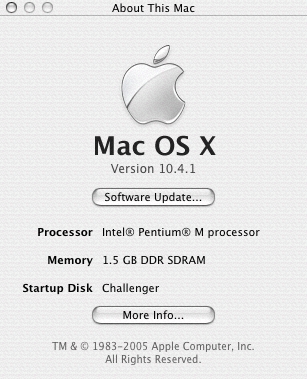Mac nano
First things first. I didn’t receive a cease-and-desist from Apple. I took down the original post about getting OSX Tiger to run on an Intel-based laptop because I, you know, panicked. Not sure why I did that, but then Katrina came and life got nutty for a while and you all must have thought I had been arrested, fired, or sent to geek nirvana. Or all three. But no.
(You’ll never know if this is Photoshopped, will you?)
So here’s how it works. The laptop has two 60GB physical drives. One is partitioned into NTFS for XP and FAT32 for data files. The other has Mac OS on it. The PC is running MacDrive so it can see the HFS volume, but almost all working files reside on the FAT32 partition so that both OS’s can access them. At startup I just specify the drive to boot from (default is Windows for now). Nearly everything in Mac OS works — even crazy stuff like Bluetooth and 1600 x 1200 resolution. It is astonishing. Having a portable Mac that also boots to a real version of XP is life-changing, I tell you.
So while this is all happening out comes the jaw-dropping iPod nano to replace the iPod mini. You have to wonder if the same thing will happen to the Mac mini. And then you have to wonder, how long before doing what I do — carrying around a stealth copy of Mac OS inside (or alongside) a working PC — is something Apple encourages. Sure, I could have installed Mac OS on my iPod and could boot from that, which would be pretty much a Mac nano, but with perfect driver support and updates a real Mac nano would be unstoppable.
Think of it, Apple equips certain iPod models with a full version of Mac OS for Intel so that when they are connected to a PC you can boot to it and convert your PC to a Mac right then and there. What a better way to steathily convert PC users — not by having them buy a new machine but by taking over what they already own. Problem is, Apple does not want to do this. They’ll put iTunes on a Motorola phone, but not OSX on a non-blessed Intel chip. Sigh.