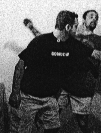Favorite things, part the second
Here’s round two of Stuff I Like. (Part one is here.) Who cares? Hmm, I don’t know, but it is nice to make lists of this. Like a reverse wishlist. Not so much something I want as something I want others to know they should want.
Harmony Remote – Gobbled up by Logitech (but apparently none the worse for wear) the Harmony Remote is by far the most usable, most intuitive universal remote out there today. The most important features of this remote are what it does not do.
It does not consider its screen the primary way of dynamically reconfiguring a new interface for each remote it emulates. Instead it uses hard buttons for as many buttons as possible that overlap the most number of devices. You’d be suprised how few functions are device-specific.
It does not require you to “teach” it the IR codes of your other remotes. Instead, you connect the remote via USB and log in to your account at Logitech. You choose your devices there. I’ve got a bunch of obscure and ancient components in my setup and it had every one of them and far obscurer too.
It is not device-centric, but rather activity-centric, asking what do you want to do rather than which device do you want to access to attempt to do what you want to do? When you login to your account you define activities — watch TiVo, play music, whatever — and almost never need to refer to individual devices again. Activities of course are a nicer name for macros which are just sets of remote commands. But thinking in activities rather than which device must be set to which input blah blah is so much more intuitive. I am about the zillionth person to laud this feature, but hey here I am. (Don Norman loves it, for example.)
Win2VNC – The very definition of a useful hack, this program rides on top of VNC to allow you to use a single mouse and keyboard across multiple computers on a desk. (It’d work longer range, but why?) I use this app every day when I plop down in front of my laptop and need to do things on the three other machines on my desk. Getting rid of all those keyboards and mice really frees up a lot of space.
Mozilla Firefox – So I like Firefox, big deal. Using Firefox on PC is a no-brainer. IE is such a steaming turd there’s really no choice. But when I finally switched to Moz on Mac I knew something really important had happened. I mean, Safari is an exemplary browser, truly awesome. For a while there were things I could do in Safari via AppleScript that I could not do in Mozilla, like aggregate all open windows into a single window with multiple tabs. But with Mozilla’s flexible extension architecture it wasn’t long until even that feature was made cross-platform. There’s no Safari for Windows or Linux and I like my browsing experiences to be consistent. Bless you, Firefox.
7UP Plus Mixed Berry – As the only person in the world who actually likes this new drink I feel that I must declare my allegiance here, in public. There, I said it. No need for counterpoint links. Just Google it. No one else likes this beverage.
Anapod Explorer – Probably the most useful piece of iPod software for the PC. The best features include being able to stream music over the web directly from the iPod and being able to manage/access your music via an SQL database of your music library. Oh, also, you can download music from your iPod, something iTunes don’t do.
Sunrise Earth on Discovery HD – You had to know that ambient imagery would be the next logical step after high-def television became somewhat mainstream. Sure, there are media players that’ll load art packs, but Sunrise Earth is one of the first completely non-narrative programs that is just beautiful to look at — and that’s it. The subject of the show is a single sunrise, taken from multiple angles in full surround sound. I love it.
The window side seat on the upper deck of a 747 – No photos for this, so visualize if you will. The curvature of the hull of the 747 is somewhat extreme on the upper deck of the 747 so seats can’t fit right against the window. This is a good thing. Whether the bubble is configured for coach of business class, the gap created by the curve means you get a little footlocker next to your seat that is good for storage, putting your feet up and reclining almost completely, and resting your laptop while you dine. Try it. It feels like a credenza or something.
That’s all for now. Tell me, what I am missing here?
Colbert on NPR
Kinda fun interview of Stephen Colbert, Senior __________ Correspondent for The Daily Show, on Fresh Air today. It’s always nice to pull back the curtain on the fake news. But like seeing a radio DJ for the first time, listening to Colbert so eager to have a serious conversation was a bit disconcerting. He was funny, of course, but his asides knocked Terry Gross off-kilter a bit. Which is fun to hear in itself. Have a listen.
Moleskine mod
Moleskine notebooks are somewhat faddish right now, but damn they are useful. And there are plenty of sites out there that detail ways to make them more so. Moleskine hacks, so to speak. Here’s my own: a holding mechanism for the Fisher Space Pen.

I wanted a way to join the notebook and the pen so I would not have to dig for either when I need them in a pinch. The problem was that the Fisher has no clip and is very slick. So I bent a paperclip to snugly grab the pen where it’s sheath ends and affixed a rubber band to hold the other end. It ain’t pretty, but it works.
UPDATE: My little MacGyverism hacked me back. Turns out the paperclip snip created a flesh-digging edge. Must work on 2.0.
Jesus of the Sweaty Gym Bag
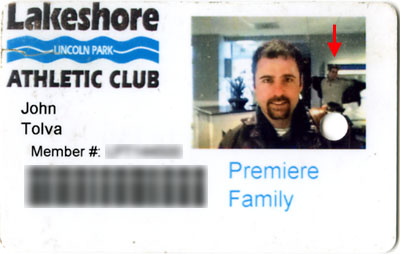
I’ve used this health club ID many times a week for the last four years but only today noticed this strange figure in the background of my photo. I know it ain’t Christ-in-a-tortilla, but I may have a supernatural totem on my hands here. Do I go to the archdiocese or eBay?
A good week for this geek
Apple’s Macworld announcements left me awe-struck and out about $300. Those kids on One Infinite Loop are on fire!
Comcast upgraded my cable box to a dual-tuner HD PVR for free (meanwhile Tivo’s product “launch” continues to infuriate).
Cassini’s hitchhiker finally showed that it could do cool things too. Hello, Earth II! (Note to ESA: a photo of Saturn setting in the night sky of Titan would have been a real treat. Next time?)
Resolved
OK, I’ve given these a lot of thought. Here are the tasks I resolve to accomplish in 2005.
- Learn how to conjugate Italian verbs in a tense other than the present. This will help me formulate the sentence “Would you be interested in being my wife in an alternate reality?” when I finally meet Sylvia Poggioli, which, I suppose, is another resolution for this year.
- Get a goddamn backhand. I’m done performing acrobatics to be able to hit every ball as a forehand. Left-side muscles atrophying, I’m starting to look lopsided.
- Fall in love with NASA again. C’mon, people, seduce me. I’m easy.
- Be nice to political bloggers. That is, I resolve not be so condescending to the legions of “Olde Media Killers” whose contributions to the global dialogue mostly include copying scads of text from other sites and appending small comments like “Awesome” or “Devastating” or “Go read this”. Hint: you don’t need a site for this. It is a called an RSS Reader. (Crap, guess I need to resolve harder.)
- Learn to match beats when remixing. Currently my efforts sound like a session of “Michael Rowed the Boat Ashore” gone tragically askew.
- When home, watch only high-definition television programming. This might be difficult since I rarely watch live television (‘cept when the Cubs play) and my TiVo don’t do high-def. I must be strong-willed for this one.
- Convert all old mix tapes to MP3. Not a technical problem but a problem of data scarcity. Much of this music is obscure, unlabelled, and basically un-Googleable. Damnit, tune-recognizing search tool — where are you?
- Become able to change my son’s diaper with one hand. Not sure what I will do with the other hand, but this will surely be impressive to onlookers.
- Avoid LAX like the Black Death.
- Avoid the Black Death.
- Get to know my nephews better. It is one thing to be fatherly, quite another to actively participate in avuncular kookiness and crazy relative hijinks. I am looking forward to this one.
- Figure out how to make my own oak switches for the Russian Baths. Come on, it isn’t that bad. (Hmm, this’ll pair nicely with #11.)
That’ll do for now. Twelve resolutions, twelve months. Wish me luck.
Jewelboxed
There’s little I love more than when someone takes a simple idea and makes it extraordinary through attention to detail and good usability. That’s precisely what Coudal Partners, a design firm in Chicago that made a bit of a name for themselves with Photoshop Tennis, has done with their side business called Jewelboxing. They were unhappy with the packaging available for CD’s and DVD’s so they did something about it. I used their system to package the annual year-end mix I give out to my friends. Kudos to Coudal. Highly recommended.
Flipbook
Moving files from one computer to another I came across this gem. In the summer of 2002 my brother and I took a trip to NYC and we visited the American Museum of the Moving Image in Queens. (Which I highly recommend, by the way. There’s a persistence of vision demonstration using strobe lights and a giant whirling contraption that is worth the price of admission alone.) One of the interactive exhibits allowed you to act in front of a digital camera that snapped images to create a printed flipbook. We digitized it, of course. Click the image to see the animation.
Favorite things, first in a series
Seems like I have come across quite a few useful, fun, or otherwise notable things lately. Thought I’d share.
Dynamap – Currently only for Manhattan, the Dynamap is a map made of polarized lenses stacked on each other so that when you alter the angle of viewing you see different layers of information: street grid, subway system, neighborhoods. Innovative and totally useful.
Konfabulator – Clearly someone at Apple thinks this is the future of modularized, task-specific applets since they are building Konfabulator-like functionality into the next version of their OS. But Konfabulator one-upped Cupertino by becoming cross-platform. To get a quick sense of what Konfabulator does visit the widget gallery.
del.icio.us – Social bookmarks. Like Friendster, except with your links. See how many or how few people link like you do.
flickr – Superb online photo gallery. Impressive editing and organization tools. Great attitude.
Web Developer – Extension for Firefox that adds a slew of geeky web dev tools, but the best by far is a block level element outlining function. Indispensible for ferretting out nested <div> tags and such. (Example.)
Delicious Monster Library – An iLife-like app (Mac-only) that organizes your books, software, videos, and games. Cool part: it can use a webcam to simulate a UPC code scanner, directly grabbing the volume info from Amazon.
Moleskine notebook – Paper PDA. Proto-blog tool. (Even hackable.) Snapping the elastic band over the cover is strangely satisfying.
Smarty Pants – Movable Type blog plug-in that enables curly quotes, em-dashes, and real ellipses. “I’m … not — kidding.” Rejoice!
ISS-Soyuz bags – Satchels and backpacks made from used Soyuz re-entry parachutes. “Why, yes, this bag has been to space and back.”
Safety dance
Did anyone catch this weird one-point safety in the Texas-Texas A&M game on Friday? I was at the game and it was hilarious to see the crowd erupt in cheers at the awarded point (after the botched extra point) while virtually no one knew or understood what the hell they were cheering for. I’m no football scholar, but huh?
I promise no more 80’s song title references. Got carried away. Sorry.