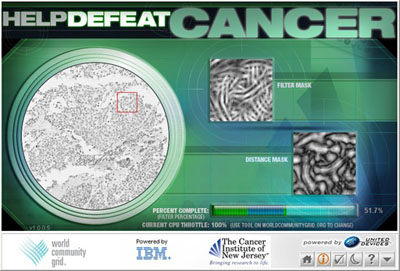OS friction
Last week I had to travel without my Mac. I maintain a Thinkpad running XP that’s pretty much always in synch with my main work laptop, a first-gen MacBook Pro. This is mostly to have a hot backup ready in case of calamity, but it also serves the rare instance when I’d rather not rub it in to my co-workers that I have a Mac and they don’t. Such was last week.
The switch is always interesting because, functionally, the two set-ups are identical. Got all my main apps; got all my data (most of which is web-based anyway). It is precisely this functional parity that does a great job of highlighting that which truly differentiates MacOS. Not visual luster. Little things like apps not hanging/dying inexplicably. Not having to prowl around the tray and task manager killing off rogue apps. The ease of WiFi connectivity. Lightweight PDF viewing. (Acrobat, you are a swollen beast.)
I’ve noted before a few apps that I really miss on XP such as Quicksilver and BluePhoneElite. These apps don’t — can’t — have analogs in the Windows world: they are Mac-ish through and through. To this list I’d add Growl, Synergy, and Dashboard. (Yes, Yahoo Widgets exist to the PC, but it simply is not the same feel as Dashboard.)
I’ve not used Vista, so I’m not prepared to jump into that fray. But I have to think that the real differences between the OS’s are more fundamental than any rev could address. There’s just more friction in Windows.
The law of conservation of energy (a productivity rule to live by!) states that no energy is destroyed due to friction, though it may be transferred or transformed — usually into heat. That’s basically the case here. All the little frictive annoyances of Windows rubbing against your ability to achieve a task until the whole thing smolders in delay, disappointment, or anger.
See also Gruber’s related post on what makes software “smoother” (though he doesn’t cast it in those terms).
Paleocomputing

Anybody out there sitting on vintage computing hardware circa 1972? (If so, why?)
Coudal Partners is creating a great short film (for which I am an Executive Producer) and they need some help for their set. We have a few options, but could use some more.
Not familiar with Coudal’s film work? Well, the Copy Goes Here.
In the future we will all levitate to work
I had a chance to ride the world’s only operational magnetic levitation train this week in Shanghai. It was the highlight of an otherwise awful layover. The train itself runs from Pudong airport to the terminus of one of the city subway lines (not exactly downtown Shanghai). There’s some debate about how useful this is to actual travelers, but as a way of killing time it was perfect for me. I purchased a roundtrip ticket.
Actually I purchased a VIP ticket. (They love the designation VIP here. You see it everywhere on special doors, stairways, and parking spaces.) I thought, if I’m going to ride a space-age train I am certainly going to do it in first class. In a future of jet packs, flying cars, and supertrains we’ll all be VIP’s anyway so I better get practicing. The cost difference was $2. The actual difference? Slightly nicer seats and a completely empty car cabin.
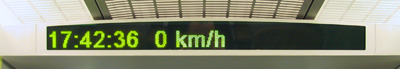
There’s a brief shudder as the train shimmies up the half-inch that the magnets levitate it above the track. Then off you go, mostly silently. Since the means of propulsion and power are embedded in the track (the magnets pull you along as well as prop you up) there’s no loud onboard engine. You accelerate quickly. Not unlike an airplane takeoff without the din. Just a few minutes in you’re moving at 430 km/h (270 mph) and you can feel it. The slightest jostle (and it has to be slighter than the half-inch tolerance of the magnetic “cushion”) and the train responds. You could not, for instance, play Jenga successfully on board. Still it is damn smooth for going 270 mph.
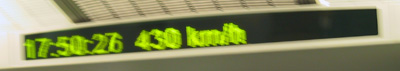
But you do wonder what would happen in the event of catastrophe. On an airplane there’s room for error, approximately 30,000 feet of room for error; you can recover. On a train moving at this speed if you depart the track you’re basically done. What happens if someone dumps a large chunk of metal on the track? Or a mini-cyclone blows the train over? Or a power spike into the track torus? (There actually was a fire onboard recently.) All thoughts that have nicely counteracted my recent preoccupation with air disasters.
On the return leg I was in the front car (again alone, the sole VIP of a future society). I staggered to the conductor’s cabin as we hit max speed. Peering in I saw exactly what I expected — computer screens and a panel of buttons — and something I did not — the conductor lounging at the desk reading the newspaper. She’s likely there for show only. Or a robot. In the future, trains are conducted by robots, as you probably know.
As you pass a maglev going the other direction there’s a super-brief concussive moment where too much air is being displaced from too little space. It makes you jump. Unfortunately the eight minute journey is almost half acceleration/deceleration. When you arrive at the destination station and disembark you’re greeted by a strong burning smell. I can only guess it is a byproduct of the magnetism since nothing should be ablated during the journey. Nothing touches anything. This is the future, damnit.

The maglev, officially known as the Shanghai Transrapid, is usually called a demonstration line. It doesn’t go anywhere very useful right now, though there are many ideas for expansion, especially in advance of the 2010 Shanghai World Expo. The whole experience, while fascinating and exciting, was a bit depressing. With the small ridership (all in non-VIP class) it all felt like a bit of a show. Sort of like the futuristic people mover underneath the Huangpu River. Fun to take, but how practical? A Disney monorail without the Disney crowds (or high ticket price to offset the cost of running such a novelty).
The future’s always a novelty to the present though, isn’t it?
The full image set is available.
Forward with backup
Is there any subject as thrilling as backup? Many– nay, most — in fact. But lately it seems like I spend at least as much time worrying about how to preserve my data as I do creating it.
I could create a rather interesting map mashup of all the places and ways my laptops have decided to crap out, so I’m more than normally concerned about comprehensive backup. But recently over the holidays I entered a whole new stratum of data management. I thought, gee, it would be nice finally to digitize all the family video we’ve had laying around since my first son was born in 2001. We’ve not been obsessive about videotaping family gatherings; we had only 20 tapes — few full — in six years. I thought, I’ll just whip up a quick DVD as a stocking stuffer for the wife. Idiot me. A full week later of nearly nonstop chip-searing rendering I had produced five full DVD’s of video. (And if I had heard another rendition of “Happy Birthday To You” I would have lost it.) It turned out well, though the data it produced was both priceless and ginormous.
So this added to a few of my backup needs, detailed here. Ideally I need to:
- Backup my main work laptop daily such that in the event of catastrophe I can boot from the backup image and resume work immediately.
- Backup two other essential machines in the house.
- Synchronize the main work laptop and a secondary work laptop. Oh, one is Mac OS the other is XP.
- Establish a schedule that includes local, accessible backup and offsite storage in the event of real catastrophe. (“Fire! Grab the kids … and the drives!”)
- Deal with the a massive music library and new half-terabyte of digitized video — offsite.
I’ve worked almost all of it out. For nightly backup I use SuperDuper! — a great app — to dump changes to a perfect image of my work laptop (a MacBook Pro) to an external, bootable Firewire drive.
The other machines in the house backup monthly to a networked Lacie drive.
I synchronize the MBP and ThinkPad using Apple’s smart folders, just copying over files from a Modified Since Last Backup folder to the ThinkPad. If you’ve ever used iTunes smart playlists you know how easy this is to set up. I suppose I could create an Automator action to do this automatically too, now that I think of it.
The last two present the problem. And this where I need your help. All told I have about a half terabyte of data to backup offsite, in case the shit really hits the fan. Time was, I’d just burn DVD’s and shuttle them to friends, family, or work. But I’ve surpassed the feasibility of burning DVD-R’s, HD-DVD storage is a a very rare thing these days, and the feasibility of online storage is hampered by cost and upload bandwidth. You’ll say, buy another external drive and move it offsite monthlyl! But I loathe to buy a fourth external drive in a calendar year. What to do?
The real problem is more philosophical. Backup to another device is relatively easy — and it is where most backup people do (if at all) stops. But to be truly comprehensive about it you need your backups in two different physical locations. Things happen. Robbery, fire, flooding. And this is where I am stuck. Help me, won’t you?
Pimp my rat’s nest of cables
Last year during our annual Christmas party the joy ended when our amplifier overheated and shut off. It was one of those record-needle-screeching-to-a-halt moments. I’ve been looking for a solution since then. I didn’t want to have to keep the component cabinet open all the time. For one, it looks bad; for another, an open door is an invitation for my children to practice their ad hoc rewiring skills.
I knew a fan was the key, but desktop fans were too big and loud. It seemed to me that internal PC fans would be perfect: silent, small, and made to cool electronics. Problem was (as I learned the hard way) there is no such thing as a PC fan that is powered from AC from the wall. They all use internal power connectors (duh). So that put the skids on that idea … until I found a G4 in my alley, souped it up, and plopped it in the media center.
The hardest part was obtaining internal power cables long enough to snake out of the Mac and up to the amplifier. Thankfully, case-modders sustain a healthy industry in wacky computer parts. (I was able to find custom length power cables here.) I bought two fans, complete with white LED’s (perfect for illuminating the connectors in the back) and voila! Instant cooldown.



You know, you’re not truly a dork until you post photos of your customized (and LED-bejewelled) hardware.
A conversation between friends
Hey man, thoughts on the Apple announcements today?
A few things …
iTunes 7 is pretty slick, but I am disappointed in the high-end iPod. And I think they are over-thinking/over-engineering the iTV. All it needs to be is an Airport Express with HDMI out.
I thought you wanted my thoughts?
Go on.
The large iPods are nice. Nothing great. I was hoping for 60 and 120GB though.
Apple has purchased the 100GB Toshiba drives. We know this. So I was baffled at the 80GB.
Nanos are nice. Interesting color schemes, though. I think it’s funny that they reverted to the old mini colors. I love how they’re segregating the rich by making them black. Kinda reverse racism.
Yeah, no white anymore. There goes a truckload of color-matched addons. I swear, iPod add-on vendors must swerve between elation and complete horror during these announcements.
iTunes 7 is slick (good word). I like the new “views.” The new iPod management system is nice. I really hope they bought the guy who developed Coverflow out or hired him.
Yeah, I owned that. I should get a credit.
Ah, the site has been updated. Apple bought him out. Good for Apple.
Heh, good for Coverflow Guy.
iTunes 7 “transfers content from computer to (authorized) computer.” I guess they’re finally catching on to this …
No kidding. The gapless playback is a godsend. Have you tried it?
In the webcast Steve said that gapless playback was “encoded into the MP3” which is a flat out lie. I’m a little concerned by that. If you install Linux on the iPod you get gapless playback.
Well, I think it is not a complete lie. I believe iTunes is mucking with the ID3 header, ticking it so that iTunes and the iPod know what song to play right up against the end of the current one.
Hrm, the gap?
I could be wrong. I mean, if they put it in the iTunes XML file that would suck. That’s the reason ratings don’t transfer with the songs. But the jawdropper for me today was a friend who mentioned that iTunes actually analyzes the waveforms of the songs to make sure the transition is flawless. That’s amazing, if true.
I was never a big fan of the gap. I mean, when the pref pane gives you the option of “0” I would expect gapless.
You’d think, yeah. My trusty Audiotron even did that.
I haven’t gotten to iTV yet in the webcast.
Oh man, I am so ready for that. But again, I really wonder what the wait is. This is nothing more than an Airport Express with video out. Give me a break. 1Q2007? What kind of DRM hell are they negotiating on the device-side, I wonder. Why would you even need to?
Overall, a few thoughts. iTunes is becoming a whole new Finder. I mean, it’s almost it’s own operating system.
Interesting. It is fun to watch iTunes mimic the OSX interface and vice versa. And the PC version of iTunes is like a MacOS UI virus infiltrating Windows.
I’m not sure how I feel about the button-up. I kinda like the black turtleneck.
Nice observation.
Once again, the event didn’t live up to the hype. No full-screen iPod, no iPhone. But the iTV was a nice tease.
I think I cried when I saw that the iPod was not full-screen. Can’t recall through the haze of despondency. Good talking to you, Len.
SweatML
Cabel Sasser’s post about the Nike-iPod doodad turning the solitary activity of jogging into a multiplayer compeition got me thinking in general about the way technology has made exercising, if not easier, at least more interesting. And this, as with so many things, has to do with data — specifically what you can do with the data.
Fitness gadgets record all kinds of data: heart rate BPM, distance, speed, even elevation and lat/long if you have a GPS watch. (The new Garmin Forerunner 305 for example is a frankenstein of a cardio computer logging everything you can think of including compensating for GPS reception gaps using a pedometer.) Bike computers produce a whole lot more.

So there’s plenty of raw material and that’s where it gets fun. Sites like We Endure and Nike+ let you log workout data, view charts, and compare against others. The Forerunner (even earlier versions) let’s you race yourself using previous run data in a unintentionally hilarious visual of stickmen chasing each other.
Certain companies, such as IBM, offer physical activity rebates for consistent exercise. This too requires workout data. And that’s the thing. None of the fitness sites are interoperable and none of the data formats are standardized. It is a nightmare of multiple entry. Here’s an example. When I return from a run I pop my iPod into its cradle. Up goes the workout data to Nike+. OK, so I get a nice animation and some basic stats for my run in a totally opaque Flash interface. That data is stuck in Nike for all practical purposes. To track all workouts over time I have to enter data manually at We Endure. Then over to the IBM Wellness for Life vendor site. More manual entry. And then there’s Activtrax for gym workouts — a smorgasboard of manual data entry that talks to nothing else.
You’d think there’d be some effort towards standardization what with the ascendancy of microformats and the relatively high percentage of web geeks who are also cyclists, runners, etc. Maybe I’m missing some real work here. It seems so obviously needed. The place to start might be the geo data that is generated from a workout since there’s more standardization here (GIS, etc.) than elsewhere. Also you have to think that there are medical standards for biometric info (heartrate, etc).
Anybody really into microformats out there? How about hFit?
See also Veen’s entertaining rant Polar Heart Rate Monitors: Gimme my data!
Nike plus iPod minus Nike
Have you seen the new doodad from Nike and Apple? The receiver that you hook onto the iPod nano and the transmitting pedometer that you put in your shoe? It looks perfect. It’ll track my runs (even indoors — take that, GPS!) and then synch it all online when I dock the iPod. Perfect.
Except, wait. I have to buy new shoes that fit the pedometer? And they have to be Nike running shoes? But I hate Nike running shoes. I think most people hate Nike running shoes. Well, this sucks. It’s like … Nike is locking people in to proprietary hardware just like … Apple. Hmm, making more sense now.
The Intertubes of course offer a few solutions to this. Some people are velcroing the pedometer under their laces. Others are just sticking it in a little lace-attached pouch.
All fine shoehacks, but I thought I could do one better. See, I have flat feet — Kansas flat feet — so I run with orthotic inserts. Turns out they are almost exactly the right depth to fit the little pedometer, if properly cored out. Note that this might work with the regular inserts in shoes. Orthotic inserts are not that much deeper than the factory inserts. Try it.
Remove the insert.

Grab a power tool for shaving off the hard plastic. Make the hole a little smaller than you need.

Pop it in.

Behold your new cyborg shoe.

World Community Grid takes on cancer, take two
Not sure what happened to this post. It literally just disappeared. (Has anyone ever experienced a spontaneous Movable Type database reversion?)
Anywhere, here it is again. I’ve typed extra hard to make sure it sticks.
The World Community Grid has just launched its third program to fight disease using the combined computing power of desktop machines across the world. Like prior programs (which continue to run!) Help Defeat Cancer stitches together idle processing cycles to crack the nut of cancer tissue microarray analysis, a step towards enhanced treatment.
Oh, WCG also has Linux and Mac clients now. (They ain’t pretty, but then neither is data-crunching, frankly.)
Living across operating systems
So I’m travelling this week without my MacBook Pro. Nothing like a little deprivation to make it obvious why it feels so much like deprivation in the first place.
Here’s what I miss most about the Mac (besides OSX itself of course):
- Quicksilver – Amazing app that has changed the way I conceive of files and file access. Makes folders virtual irrevalant and complex functions as easy as typing subject-verb-object. Has to be used to be fully understood.
- BluePhoneElite – Smartly done access to most phone functions, with full integration with your Mac Address Book. You’ll never want to send an SMS from your phone keypad again.
- Universal CMD-Q – ALT-F4 is for people with robotic wrists that swivel on ball bearings, I’ve decided.
- An ical-compatible calendar that actually works well. Sunbird, MozCalendar, Chandler: I’ve left you for good.
- The speakers. As good as I have heard on a laptop ever.
- PackRat – Smooth offline updating and synching with the online Backpack service.
- Not being able to flip the MacBook over to warm my morning coffee on its molten underside.
I do actually miss a few things about XP. Google’s Picasa is really wonderful. Adium is an excellent app, but I do kinda miss Trillian. And lastly, though this will change, Photoshop on Rosetta is pretty painful. It runs a lot faster on XP for now.