Back in the saddle
And I’m already sore. Thanks to everyone who wrote with congrats on the newest little bundle. Charlotte and Mama are doing wonderfully. Her brothers regard her with love, curiosity, but mostly indifference. I mean, she’s not exactly stealing their toys yet — or even awake much — so she’s been deemed low-threat.
The other new delivery is one that plugs in. I’ve been playing around with a 17″ MacBook Pro for a few weeks now. It is a superb machine. Running a G5 at home and having moved most of my critical applications (mail, calendar, to do lists, etc) to online/synch services allowed for a pretty smooth transition. Still, working for IBM on a Mac can be a challenge. Though there are some great resources internally for doing so (and a healthy IBM Linux community that will help you run Anything But MS) some things still require Windows. Which is why running XP in Parallels virtual machine is such a blessing.
Some thoughts.
- There is no solution for in-flight (or in-car) powering of the MacBook Pro. This isn’t a problem unique to Apple but rather to newer laptops that run at 85W. Airplane power connectors shut off when anything tries to draw more than 75W. Inverters seem not to work. Since airlines are likely not to retrofit their fleets, what’s needed is a way to reduce the wattage pull via software on the machine. This is a serious problem for international travel.
- As yet there are virtually no cards available for the Express/34 slot. Obviously PC cards don’t work (which limits the usefulness of running XP a bit), but the real problem is the lack of cellular wireless cards, 2.5G or 3G. Also a big issue for a frequent traveller.
- Right-click. I use it, I need it, I quite love it. Yes, you can plop two fingers on the trackpad and click for a right-click, but that’s cumbersome. All Apple would have to do is elegantly split the long mouse button. But I doubt that’ll happen.
- The trackpad is nice, sure. But I miss the keyboard trackpoint. It is easier to use on cramped airplanes and it allows you never to remove your fingers from typing orientation. Sigh.
- No dedicated reverse (which is to say forward) delete button. You can do this with Fn-Delete, but I never realized how much I delete going forward until now.
- There’s no IBM VPN client for Intel-based Macs, yet. The company that makes the IBM VPN for PPC Macs is working on it, but right now this means I have to proxy all IBM-bound networking through Parallels and the XP VPN client. A cool solution, but let’s face it: a pain in the ass.
Most of these are travel-related gripes, which begs the question. With three kids at home now, maybe I shouldn’t be travelling so damn much?
Converge this
If you’ve ever asked —
How does digital convergence transform the creative world of designers, developers, inventors, and entrepreneurs? How can we spot trends and practices that will prepare us for the future in a world of accelerating change?
— perhaps you should get Googling. Chances are, the panel I was on at SxSW will leave you more confused than enlightened*. But if you must know, the podcast of the panel is now available.
[*] Through no fault of my co-panelists I hasten to add.
Z
Got a new laptop, the Thinkpad Z60m. It is one of the first Thinkpads since Lenovo took over PC operations from IBM and you can definitely see the new direction (though one wonders if this was already in the planning pipeline in IBM before the sale): widescreen aspect ratio, Firewire, no parallel port (welcome to the late 1990’s!), media card reader, fingerprint reader. The screen is brilliant, so much so that the dragged-window transition to my second (external, old) monitor actually hurts my eyes. And the video card is a dream. The battery’s nice too. One unexpected problem is that Lenovo switched the nearly decade-old power coupling so my half-dozen AC units are utterly useless. I like the fingerprint reader, but its utility seems so far short of what it could do if it integrated with saved passwords in Firefox., etc. Logging on with your finger is fine, but how about addressing the awfulness that is system-wide user authentication?
Oh, it also has a titanium cover which makes it look at least different from most Thinkpads (and somewhat striking), but one wonders if that’s just a symptom of Powerbook envy. Truth to be told, with the new dual-boot Intel MacBooks and IBM no longer producing PC’s the issue may be moot. Maybe my next work laptop will be Mac. There is already a supported suite of internal applications for the Mac. One can dream.
Buddy breathing
OK, here’s an idea. How about a USB to USB gagdet that a person whose laptop battery is dying can use to suck power from someone nearby who is plugged in? Obviously you could not power a whole laptop solely from the USB draw, but the idea would be merely to replenish while there is still life left in the battery, forestalling laptop shutdown. Patent!
Scissorhands
It is safe to say that anyone who has even glanced at this blog knows that I am no luddite. I use and extol technology for its own sake all the time. And yet, and yet. There comes a time when it is so clear that neither human necessity nor technological innovation are driving change that I find myself wondering if low tech might be better. I speak of course of the proliferation of multi-bladed razors.
True to form, I’d been thinking I needed more blades for some time. Why? More blades. I had been using the prehistoric, two-blade plus lube strip Sensor Excel for years and frankly I was jealous of the three-, four-, and five- bladed variants. When they added power to vibrate the whole rig I knew it was only a matter of time. I believe the equation, check me on this, is: (r + p)b = d, where r = the basic razor stem, p = power, b = number of blades, and d = desire for object.
So I forgot my old razor on my latest trip. I was staying with my in-laws and my brother-in-law had one of the newfangled Fusion 5+1 beasts. This is the razor that the Onion actually predicted back in 2004. As the chart below from the Economist shows, the parody wasn’t all that prophetic. Blade profusion is almost as guaranteed as Moore’s Law. We’ll be at 14 blades by 2100.
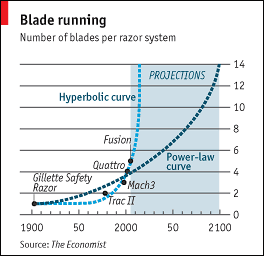
My experience was terrible. See, five blades does give a nice shave on the open fields of ones cheeks, but for actual styling or for navigating any kind of variance in facial topography it is simply too big. I have a goatee, so getting close in to the beard is key. If I don’t I look like a hick meth addict festooned with different lengths of hair around my mouth. Yes, the +1 on the Fusion is the extra blade on the back precisely for this purpose, but it really doesn’t work. The single blade is still part of a gigantic bladehead and you just can’t get close enough.
I was still without a decent razor so my father-in-law bought me a powered Mach 3, a razor he swears by. Same problem and this time without the styling blade. The power too is a problem. For one, I didn’t realize how much of shaving is actually aural. I’d grown accustomed to hearing the sound of the beard growth being severed or not — no shearing noise meaning I’d gotten that area fully. This is much harder to do with a vibrating shaft (ahem) in your hand. I found it taking me longer to shave. Maybe I was also more cautious since it felt like the razor would vibrate right out of my hand at any time. There’s enough metal on that baby to earn its place in a display case next to a cat-o’-nine-tails mace.
So, I’m going low-tech. Back to the Sensor Excel. Perhaps nanotech is the salvation here and I will return to the multibladed progress curve, but for now I’m bailing. Call me backwards. But also call me well-groomed.
“Fun” Mac products
The Apple PR machine was groaning with exertion at their announcement event yesterday. Labelled as “fun,” the products they announced were new leather cases, an iPod boombox, and a new Mac mini. The first two were accessories of course and the last was somewhat interesting in that it moves much closer to being a media center component. I’m tempted to buy it. But when I isolate what my needs really are it becomes apparent that even a Mac mini is total overkill.
All I really need is the Airport Express equivalent of an iPod video. Where is the Airport Express that has an HDMI out? This would solve my problem completely. Why put an entire computer in your AV rig when all you need is an elegant bridge?
Less than a million little pieces
Some things I’m liking lately. (I swear this is all true.)
- iTunes 6.0.2 contains a barely-documented feature (see image near bottom) that I am really loving. iTunes can now stream music wirelessly to multiple Airport Express units running firmware 6.3 or, if you have only one, it can play music from your computer simultaneously with the remote speakers. Shoulda been possible originally, but hey I’ll take it. This is basically the Sonos system without the custom network, custom controller, and powered speakers in every room.
- Gigabit Ethernet ‘tween ThinkPad, Powermac, and Lacie network hard drive. File transfer bliss. Just getting the plumbing right before embarking on mass DVD-ripping.
- Picasa. Hey, I bought iLife ’06 merely for the new iPhoto and it is good. But Picasa, Google’s desktop image catalog, is even better — and free.
- Chandler 0.6. This is the best ical-compatible calendar app for PC that is available. Mozilla Calendar/Sunbird has made virtually no public progress in the last nine months so I started looking around. Not sure if Chandler will make it — and it is a fairly unselfconscious rip-off of Apple’s iCal, but for now it does the job.
- LinkedIn. Social networking/contact management. You know you’re a loser when you join an online networking site because you see your friend using it, rather than being invited by one of the hundreds of people you know who are already on it. I’m off the grid!
Cord-free
My guess is that the biggest complaint about the iPod and portable music players is the headphone cord. You do have to wonder about outtake footage from the famous iPod silhouette commercials — dancers getting entangled, accidentally ripping the earbuds out violently, cursing, storming out from in front of the chroma screen.

The cord is a particular pain in the ass for me, especially in the winter when I am bundled tightly with the cord wrapped into my scarf and the iPod buried deep in my coat. Add to that the hassle of basically undressing to make it through the metal scanners at my security-obsessed office building. So, it was a special treat to receive a pair of Plantronics 590a stereo Bluetooth headphones for Christmas. There are a few of these on the market now and because of the lack of devices that support the A2DP Bluetooth profile (or lack Bluetooth support at all, like the iPod), Plantronics includes a dongle that hangs off the headphone jack and pairs with the headphones. Conveniently, if a phone call comes in to your Bluetooth phone while you are listening to music you can easily switch over and talk. There is a small, clear telescoping tube that you can pull out as a microphone boom. When not in use it is hidden away. Actually the physical design of the headset is the nicest thing about it. Slightly retro with robotic-looking hinges, the 590a inverts to sit in its charger and pulses red and blue to indicate status.

This morning was the first real-world test: the L train commute to work. The headphones worked great on the walk to the station, hugging my hat over my ears. Waiting for the train, the flashing blue light on the headset (indicating a strong pairing) literally lit up dark train platform. A bit too bright, I’d say. I can only imagine how annoying this will be to fellow flyers on an airplane. About 20 minutes into the trip the headphones started to drop occasionally, at first for only a millisecond and then for a second or two at a time. Worrisome. That’s basically a showstopper. I’m wondering if it has to do with Bluetooth interference from other devices on the train.
And so I embark on a time-honored post-holiday tradition: contacting tech support.
UPDATE: It did have to do with Bluetooth interference, but from my own phone. I unpaired the phone and the drops stopped. In fact, I re-paired it and the drops have not returned. Interesting. This bit of sleuthing was no thanks to Plantronics tech support which gets a D- for a crappy attitude and absolutely no clue about the dropouts. “Just return it for a new one,” they said. That’s the consumer electronics version of “um, have you tried rebooting?”
Dear Santa

I know this is a lot to ask, but we’re a bit strapped for cash what with two kids and a nice mortgage rate that is about to become unfixed. Are you aware of the new A/V receiver from Denon, the AVR-4306? Obviously it is high on many people’s lists, but if you’ve forgotten, this is the one that finally is doing something with the Ethernet port on the back. Sure you can listen to Internet radio — big deal — but you can also finally treat your receiver as a network-controllable device, just like everything else on your home network. Need to re-route the DVD output, adjust speaker volumes, change the input to the trusty cassette deck? Just bring up the device’s web page and do it from any computer in the house or — if you’re really a control freak — from work or on the road.
So you probably remember it now and you’ll also recall that this puppy has two built in iPod ports, one in back for a permanent hookup and one in front for spur-of-the-moment guest DJ’ing like, say, at a party. (I know, I know, I wouldn’t think this would be useful either, but some friends of mine have an iPod dock built into the wall of their kitchen and let me tell you it makes for an outstanding get-together to be able to have guests pop their ‘Pod’s into it. Trust me.) Once docked the iPod is controllable just like everything else from the unit’s web page. Oh, and another thing, there’s a USB port on the front for hooking up removable media. The AVR-4306 mounts the drive and reads the media for immediate playback. Oh, oh, and do you see those four HDMI ports there? Do you? Three in, one out. That’s the coup de grâce, the pièce de résistance, That Which I Must Have. (Is that greedy? Sorry. I’ve been good. Really.) This spectacle of modern audiovisual magic actually upconverts any video signal — composite, s-video, component, hell if you sketch it a picture it’ll probably try to convert that too — straight to digital HDMI for a single output to your TV.
Bliss, no? At forty-some pounds it’ll be a bit heavy to lug here, I admit. So maybe, if you agree that I deserve it (and, frankly, I’m unable to conceive of a scenario where you would not) then may I suggest using Fedex Overnight shipment? Preferably to arrive before our annual Christmas Party? Sure, you’re invited. Thanks!
Oh, my kids have a list for you too. But I’ve misplaced it at the moment.
There’s got to be a better way

For me these days it seems that the task of creating a presentation is really an act of merging and culling prior presentations, then creating new material to stitch it all together. Powerpoint is awful at this. What’s really needed is a way to view multiple presentations (trying … hard … not … to … say … “decks”) in a single window with all available slides so that you can mix and match and group. Sort of like the thumbnail view but with the flexibility to arrange stuff non-linearly. I don’t think Keynote does this either. I end up printing it all out and arranging on the floor. The GTD people surely love this low-tech information design, but I’m not convinced software couldn’t solve the problem (and free up my kid’s play area floor space)
Tinderbox for Windows where are you?













